SEO Best Practices And Algorithm Updates To Explore
SEO Best Practices
With nearly 65% of the search engine market, Google has the power to make or break businesses. This is why every time Google releases a new algorithm update, marketers scramble to keep up with it.
In the last few months, Google has released a number of new updates to its algorithm. These affect your rankings and how you do your SEO. In this post, we’ll take a look at three of these updates and their impact on SEO best practices.
- Google Mobile-Friendly Update
On April 21, 2015, Google rolled out a “mobile friendly” update that affected search results on mobile devices. Websites that were not mobile friendly (i.e. that showed full-desktop version of the site on smaller screens) were penalized. Marketers called it the ‘mobilegaddeon’ and the ‘mobilecalypse’. It affected everyone – from small blogs to nearly 40% of Fortune 500 websites.
This update was unique in Google’s history since it was one of the first times the search behemoth actually announced the update nearly two months before. This gave site owners enough time to make the necessary changes to their sites. Google also released a guide to making mobile friendly sites and a mobile-friendliness test to help them out.
How it impacts SEO
This update is a clear assertion of something most marketers already knew: that mobile is now as, if not more important than desktop. Today, small business owners considering an investment in SEO should think mobile first.
This is a trend that has been brewing up for years. Between December 2010-2014, smartphone usage grew by 394% while desktop usage increased by just 37%. In early March 2015, Google announced that its mobile search volume was now higher than desktop search volume.
For SEOs, this means that mobile is a platform that simply cannot be ignored. In fact, for most products and services, it might actually be more useful to focus on mobile before desktops.
Some mobile SEO best practices you need to focus on now are:
- Use responsive design. If possible, create dedicated mobile apps for your website.
- Keep page size small since mobile users don’t always have fast internet connections.
- Follow mobile-friendly design guidelines – large fonts, buttons, etc.
- Don’t use Flash or block JavaScript.
- Optimize titles and meta descriptions for smaller screens that can’t display as much text.
- The Phantom Update
On May 3, 2015, marketers around the world woke up to find widespread changes in search results for major queries. Commentators called it the ‘Phantom’ update since Google said that it wasn’t Panda or Penguin.
Google later confirmed that this was a ‘core’ update and not a ranking filter. Which is to say, this update is essentially a change made to the Google ranking algorithm and doesn’t need to be refreshed manually (like Panda or Penguin).
There is some evidence that the update targets ‘how-to’ and similar keywords at a site-wide level. HubPages, for instance, lost 22% of its Google traffic in the weeks following Phantom.
How it impacts SEO
Since Phantom is a quality update, the only way to survive is to double down on site quality.
As SearchMetrics reports, a number of sites that were affected by Panda were also affected by this update. This makes it a good idea to revisit Google’s quality guidelines following Panda.
Keeping this in mind, some SEO best practices you need to follow are:
- Limit advertising: Pop-up ads or excess ads above the fold will earn you Google’s wrath. These ads negatively impact usability – something Google has championed for years.
- No self-starting videos: Videos that start automatically upon landing on a site make for a poor user experience. If they have multiple tabs open, users often can’t even figure out which site the video is playing on. If you have any such ads, remove them immediately.
- Use quality content: Poor quality content on any page can cause your site to be affected by the Phantom update. The only safeguard is to use consistently high quality content.
- Pigeon Update
‘Pigeon’ was one of the larger updates released in the last few years. This update greatly impacts local search results. The first version of Pigeon was released in late July 2014. Initially, it was limited to the US. By December, it was expanded to cover UK, Canada and Australia.
The Pigeon update ties Google’s local algorithm more closely with its web search algorithm. Local results are now similar to normal web results, with more emphasis on integrating the knowledge graph, correcting synonyms, etc. It also gives greater prominence to local directories such as Yelp, Zagat, etc.
On the flip side, there was a large reduction in local packs. Certain businesses such as DUI lawyer, mold removal, etc. also suffered a drop in rankings.
How it impacts SEO
According to SEI, Pigeon is the single largest local update in Google’s history. The impact on local results has been far and wide, and marketers have to adapt to keep up with it.
Here are some SEO best practices you need to follow to beat Pigeon:
- Focus on local directories: The Pigeon update gave local directories top priority in the SERPs. This is a sign that you need to build-up strong profiles on these directories. You should have a presence on Yelp, TripAdvisor, Zagat, and other similar local websites, including Google Places.
- Go hyperlocal: According to Search Engine Watch, the update significantly narrows down the radius of search results. That is, a searcher is more likely to find results from within a few miles of his location. To keep up, make sure that your website has plenty of hyperlocal terms and clearly mentions your exact location.
Conclusion
For a lot of SEOs, keeping up with Google’s algorithm updates is a cat and mouse game – Google makes a change, SEOs rush to follow it. However, if you focus on providing a quality experience to your users, including making mobile friendly sites, reducing the number of ads and going local, you’ll find it much easier to keep pace with Google’s frequent updates.