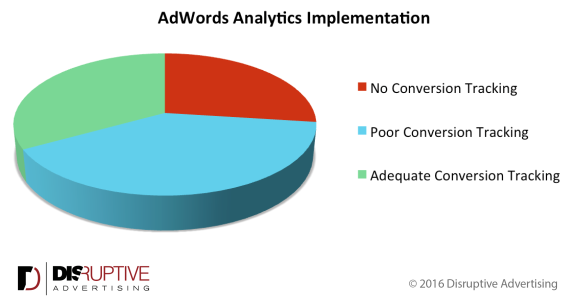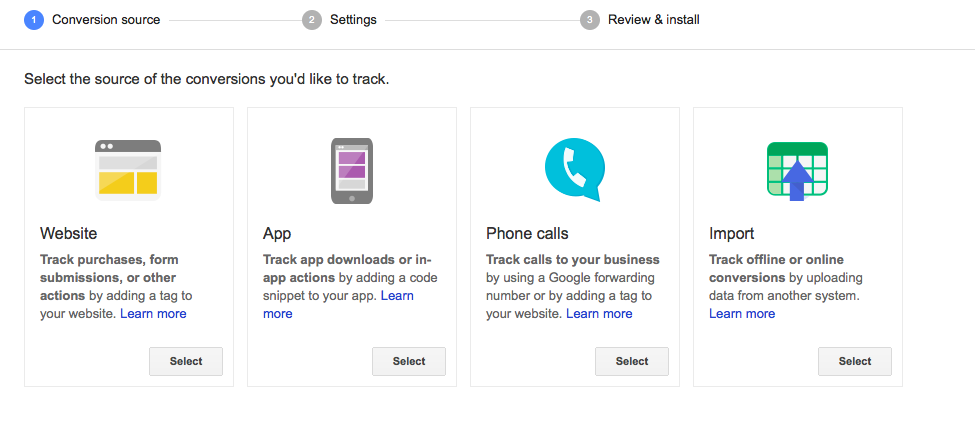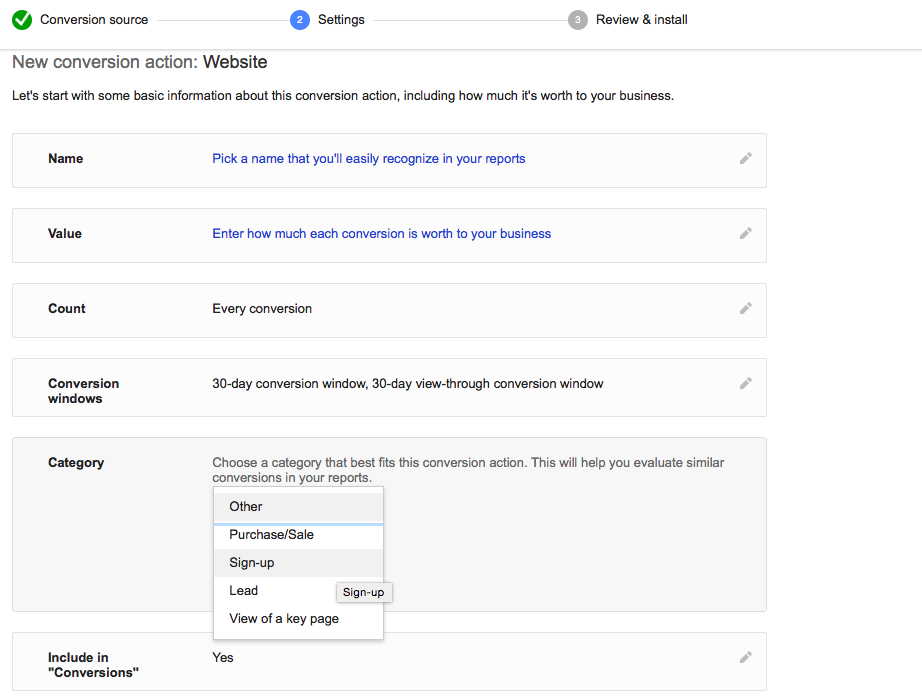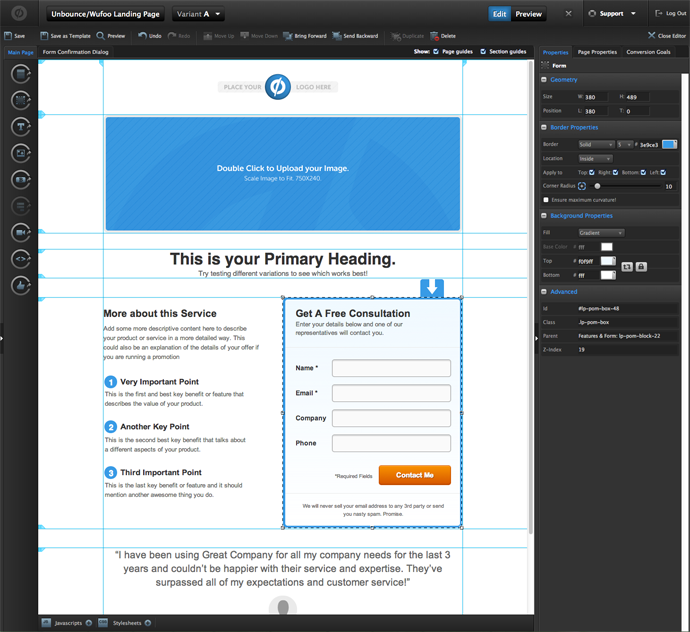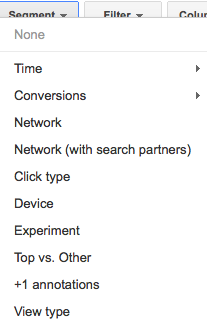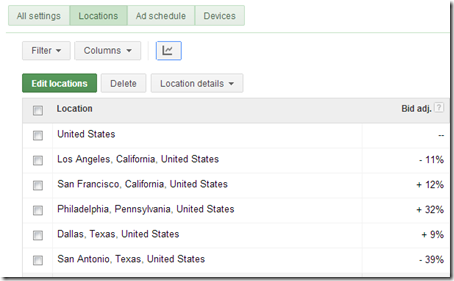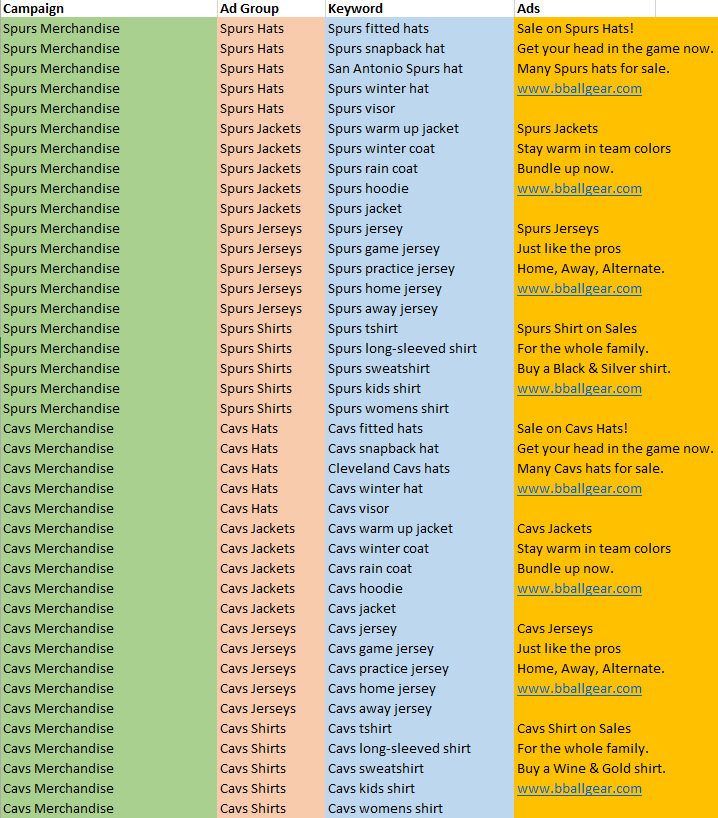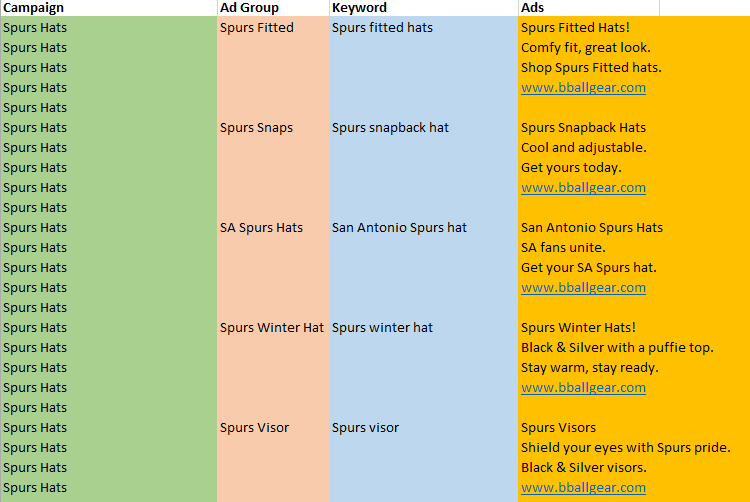5 Steps to an Amazing AdWords Audit
AdWords Audit For Better ROI
Google AdWords has transformed the way we advertise and connect with audiences across the web, but it requires more than a simple plug-and-play mentality to make the most of your advertising budget. According to Hubspot, only 53% of brands track their marketing ROI, period. Meanwhile, only 58% of AdWords accounts have tracking in place for their website and campaigns. Rather than handing all of your money to Google without reaping the utmost benefits from your AdWords account, you should take the time and effort to run an Adwords audit. This will give you a significant leg up on your competition, while helping to maximize your ROI. In this article, we will examine 5 key steps for your next audit, helping to ensure your AdWords money is being well spent.
1. Tracking Conversion Rates
For some reason, many brands are NOT tracking their conversion rates correctly, or at all! Many brands continually fixate on page visits and bounce rates without failing to monitor who is downloading an eBook, opting into their email campaigns, signing up for a free trial, checking out or any number of other conversion goals. Yes, it’s hard to believe, but as we see in the study below, only a third of AdWords users are implementing Google Analytics properly.
Source: Disruptive Advertising
First, you want to check that GA code is setup on each page of your website. To get started, simply drop the generated AdWords code onto each of your web pages. Then, you want to setup Conversion tracking within the Tools section of your AdWords account. You can set-up conversions by website, app or phone call.
From there you’ll want to select your settings, paying special attention to the Category field. Is your conversion type a lead, sign-up, purchase a simple visit to the page? Once you’ll set-up everything correctly, you’ll be given another piece of code you can drop in the HTML of your page or add to Google Tag Manager.
Give AdWords 3 – 5 days to populate with data before it’s time to go back and review your results to ensure it aligns with your KPIs. Study conversion data based on your campaigns, ad groups and individual keywords for a given period of time. It’s always wise to set your data range to “all time” initially, just to reorient yourself with the long term trajectory of your conversion patterns. Then proceed to filter the range down to a more recent sample size (annually, monthly, weekly).
2. Landing Page Testing
Many marketers focus so much energy on optimizing their homepage, they forget just how crucial a mobile responsive landing page is for converting leads. If your landing pages are misleading—failing to match the promises or expectations made to users in your AdWords ad—they’ll have an extremely high bounce rate which will lower your Quality Score. Yet, an astounding 52% of brands STILL never test them!
You can A/B test landing pages for all elements on the page, including the copy you write, color scheme, button text and position, the pictures and video assets you embed as well as the overall layout and the user experience that results. Furthermore, each on-page elements is scored by Google based on the keywords and ad copy used in AdWords. Google call this your Quality Score (QS), and a low QS can decrease your ad position and increase your cost per clicks which will ultimately decrease the ROI across your campaign.
In addition to editing and testing AdWords content that leads people to your landing pages, you’ll likely be required to restructure the pages themselves. This process will take some time, but given the importance of landing pages for retaining and nurturing leads through your sales funnel, this kind of attention is worth your while.
Quality is one component of effective landing pages, but quantity is another. Studies show that companies who increase their number of landing pages from 10-15 see a 55% increase in leads. More landing pages equate to more conversion opportunities, but they also require you to fine tune your AdWords copy for each variation of page. You might be asking yourself, “How am I supposed to find the time and the manpower to facilitate so many landing page optimizations?” The answer to this is, either a) become Superman, or b) invest in a landing page creator tool to do the work for you. Most of us would accept the latter in this scenario. There are some affordable, yet highly effective tools on the market to assist you, such as Unbounce, LeadPages, or HelloBar (all of which have WordPress plugins).
These will walk you through the necessary steps for creating fully optimized landing pages, while cutting the time down significantly.
To gauge whether you need more, or fewer, landing pages, you must pinpoint how many different buyers’ personas to target. This leads us to another necessary step in your AdWords audit—segmentation.
3. Segmentation
We hear segmentation discussed a lot, especially in regards to email marketing campaigns. Well, the principle of catering to a specific type of buyer also holds true in a Google AdWords campaign. For the segmentation part of the audit, we need to analyze not just our choice of keywords, but our management of search queries. You can start by segmenting for search volume in order to determine the most “popular” keywords that also have the most reach.
Within your AdWords account, you can select segments by conversions, time and device type amongst many other types. Segmenting by device, for examples, shows performance by computer, mobile and tablet. If mobile devices like iOS (versus Android) drive the highest conversions then perhaps we should increase our mobile bids for users on iOS devices.
Maybe the most underutilized segmentation is based on location. When marketing to a national or international audience, it’s essential that you explore geo bid modifiers. With geo bid modifiers, you can set up campaigns by region, country, state and city, and assign specific landing pages for each geo. It’s important to go through your Geographic Reports to see where the most traffic originates and set up local landing pages
“Geo” doesn’t only refer to physical location, it can also refer to changes in seasons and weather patterns. For example, if you’re marketing a product internationally to locations that are experiencing summer, you’ll want to ensure bid adjustments are made in the correct hemisphere depending on the season. If it’s June-August, your product is more relevant in the north, whereas December-February you’ll want to spend more on ads targeting the southern hemisphere. It might seem tedious, but modifying by a few cents here and there can make a tremendous difference in your conversion rate and ROI.
4. Keyword Usage/Ad Groups
Success in Google AdWords comes down to bidding on the right keywords, and there are some simple steps you can take to make sure you’re picking winners.
Firstly, run through your existing ad groups to see if duplicate keywords are being used. Duplicate keywords can negatively affect your ad performance because they essentially cause multiple ads to compete for space. Since Adwords will only post one of your ads at a time, it makes no sense to have two ads in direct competition for the same keyword. To check for this conflict, go into AdWords and select Tools, then Find duplicate keywords. You can search by location of duplicates, word order, or match types.
Next, check for keyword usage within your ad groups. Ad groups are quite literally a grouping of ads centered around a common theme, or category of product. How precise you want them to be is 100% up to you, but conventional wisdom says that between 10-20 per group is effective for the best results. If you have too few keywords, you might miss out on a segment of potential buyers; conversely, too many keywords can dilute your message, leading to sloppier ad copy and a decrease in CTR.
Try listing all of your ideal ad groups and keyword combinations in a spreadsheet:
If it appears too long at first, that’s a good thing. You want to explore all of your ad group possibilities before consolidating it further.
Another consideration is using various keyword match types within your ad groups. For example, let’s say you sell pre-owned cars in Chicago and you want to target the keyword “Used Cars Chicago.” You can try using a broad modifier match type “+Used +Cars +Chicago” so that your ads will appear anytime “used” is included with the terms “cars” and “Chicago,” no matter how the words are organized. These adjustments are minor, but they can transform your CTR and conversion rate in a big way.
5. Review Results
By now, you’ve tracked conversion rates, optimized landing pages, segmented your data, edited keywords and ad groups, and broken down your analytics data into actionable insights. The next question would be, How long should I wait until my next Google AdWords audit? Reviewing your data for better results is an ongoing commitment that should occur weekly. With the right tracking data, the measures become a lot clearer. This means making lots of little changes to your AdWords regularly, rather than checking in monthly or quarterly after a lot of budget has been wasted. If you want to maximize conversions and increase your ROI, audit your AdWords account as often as possible.