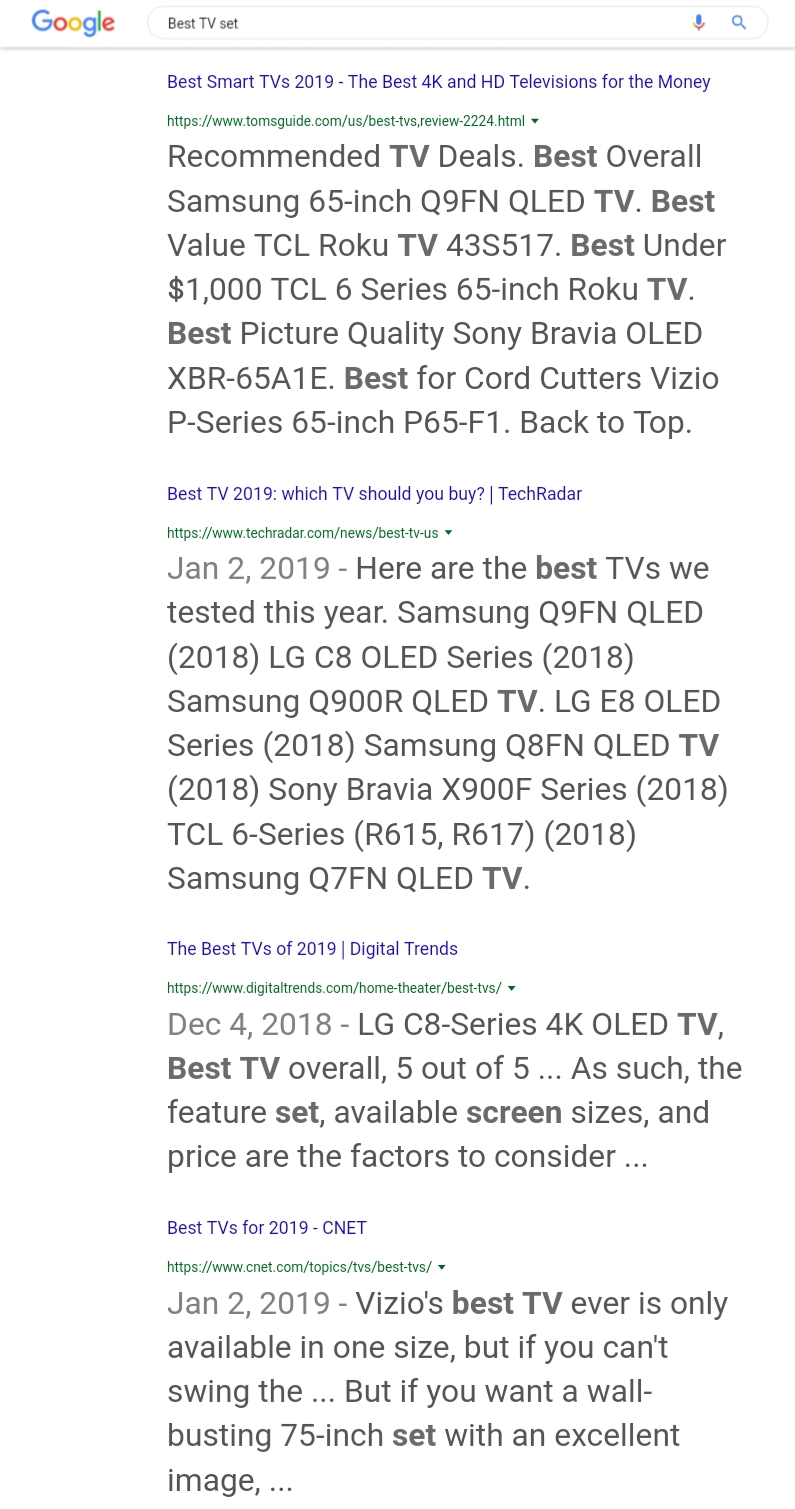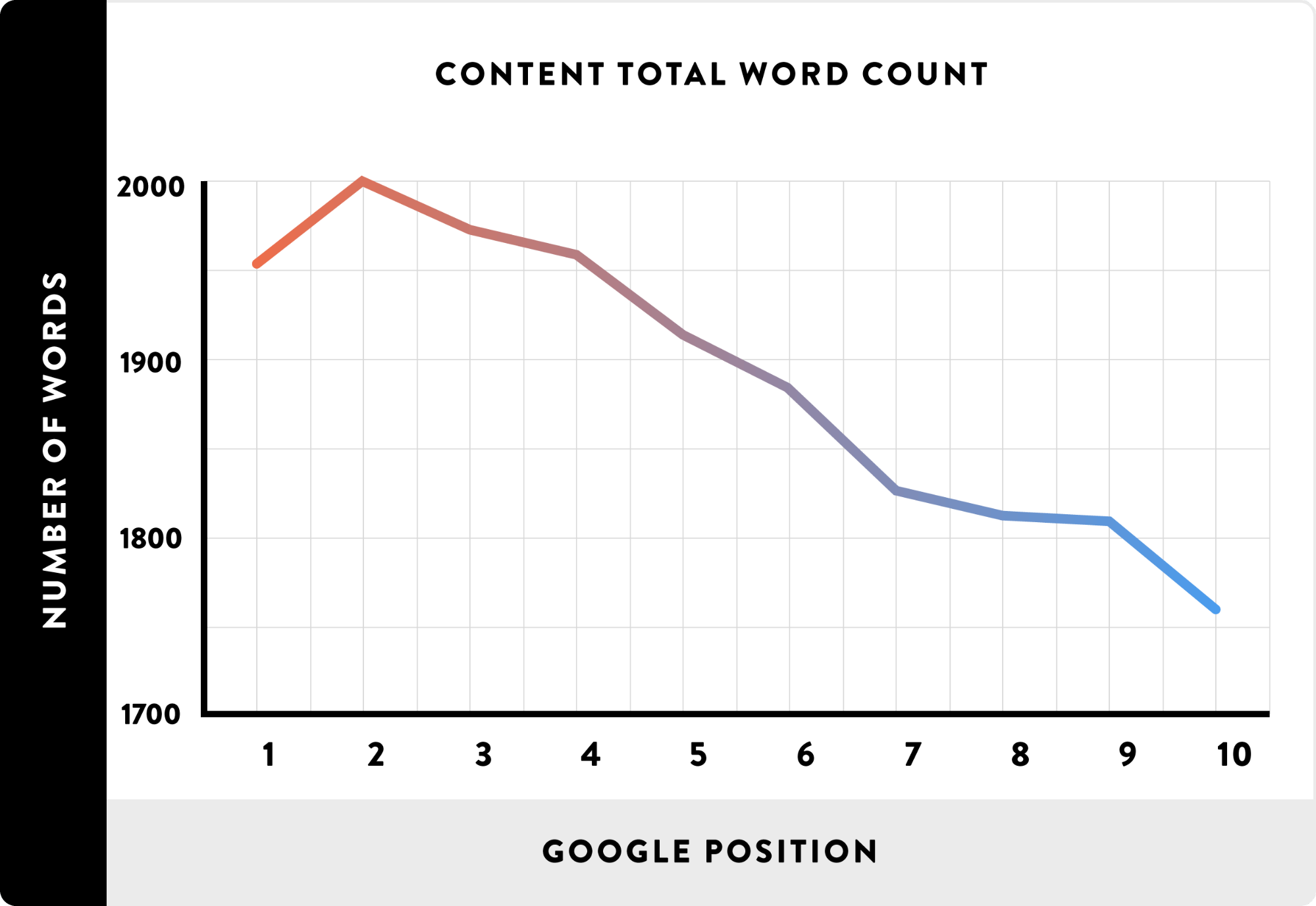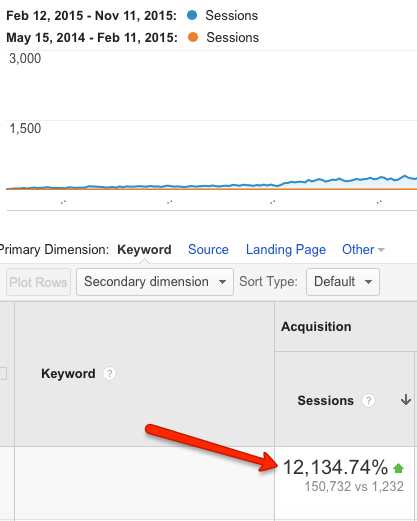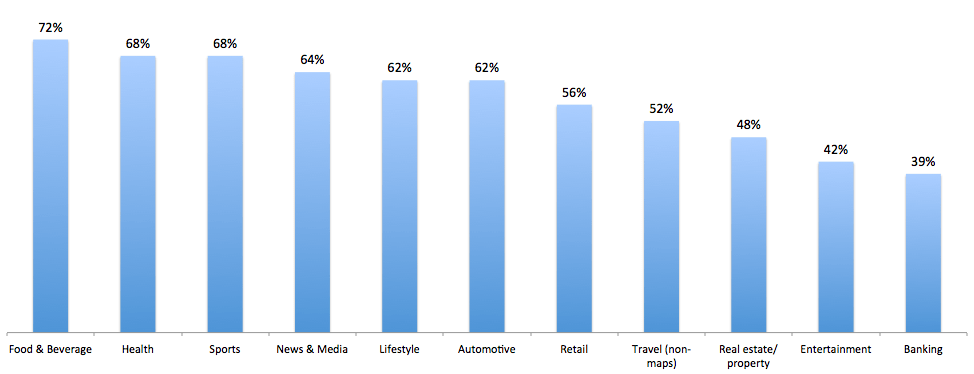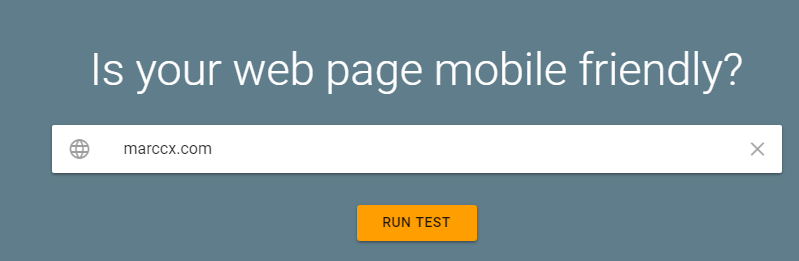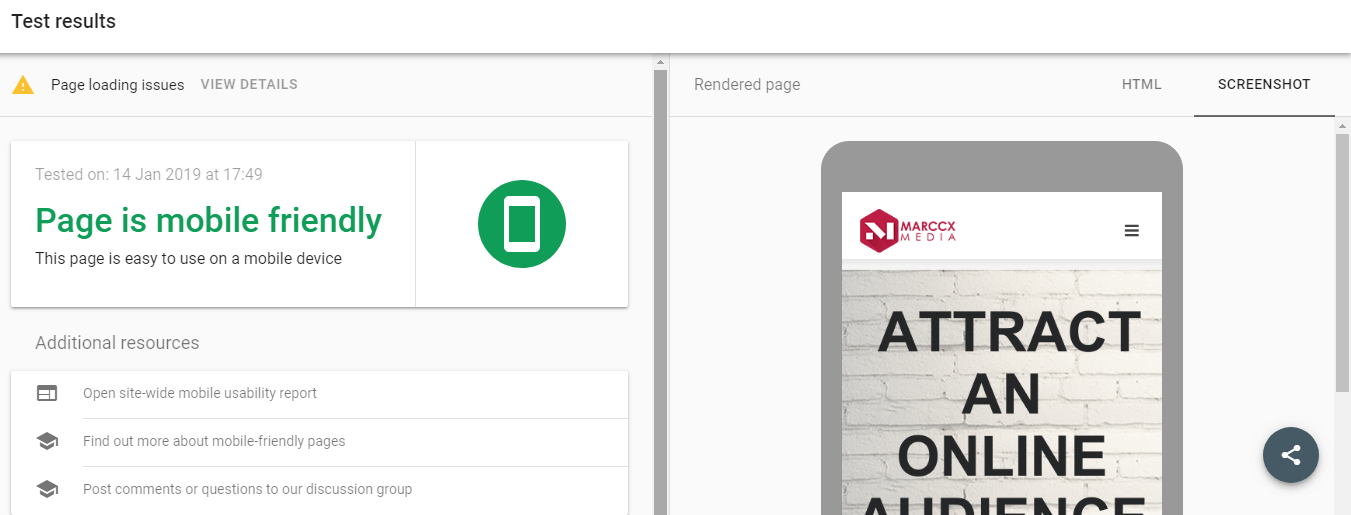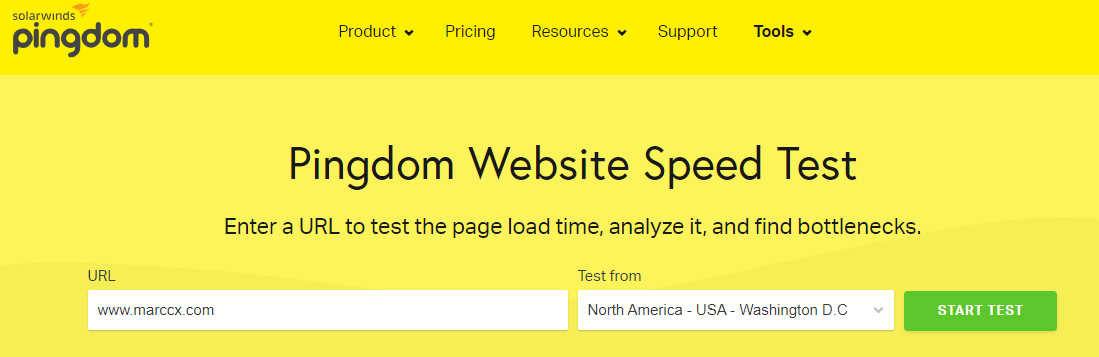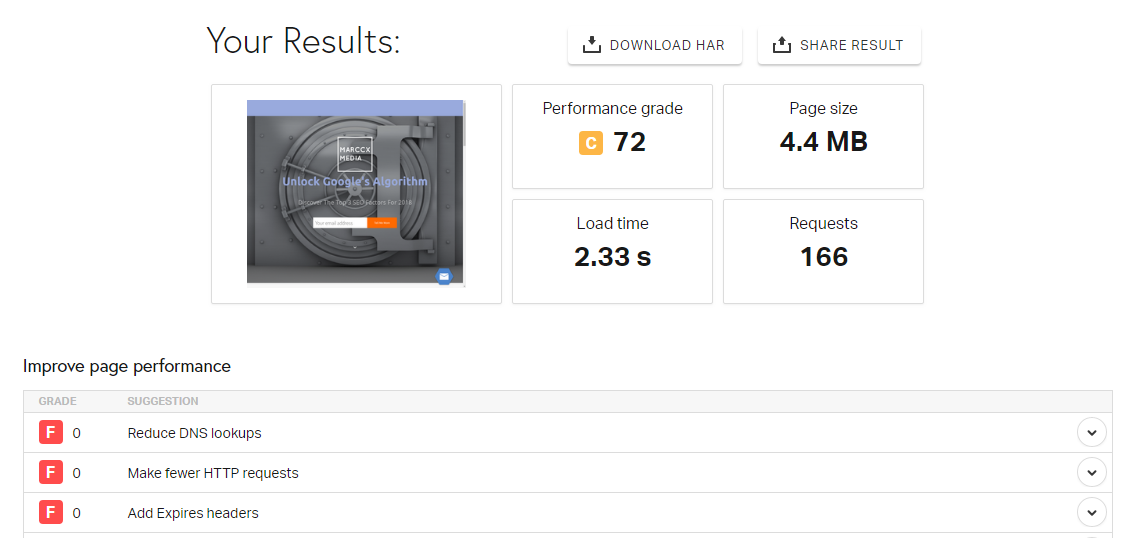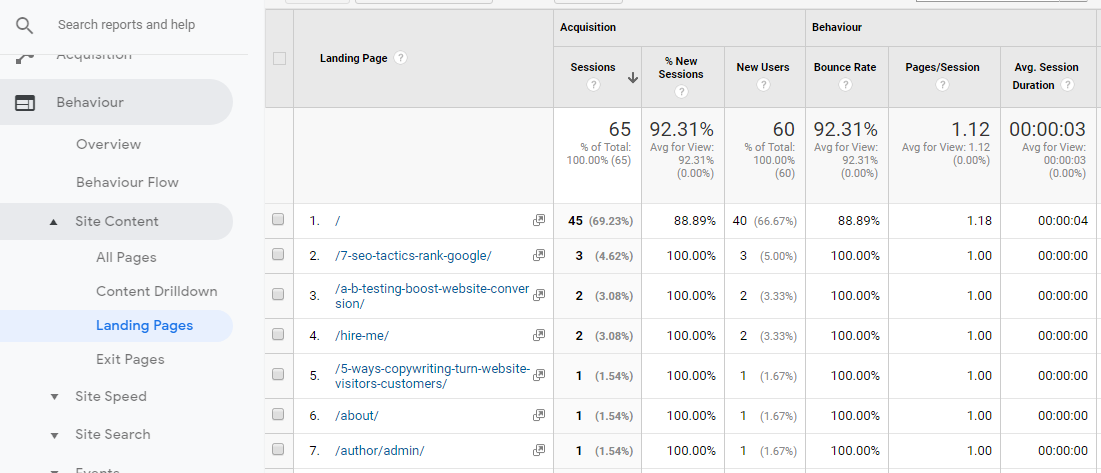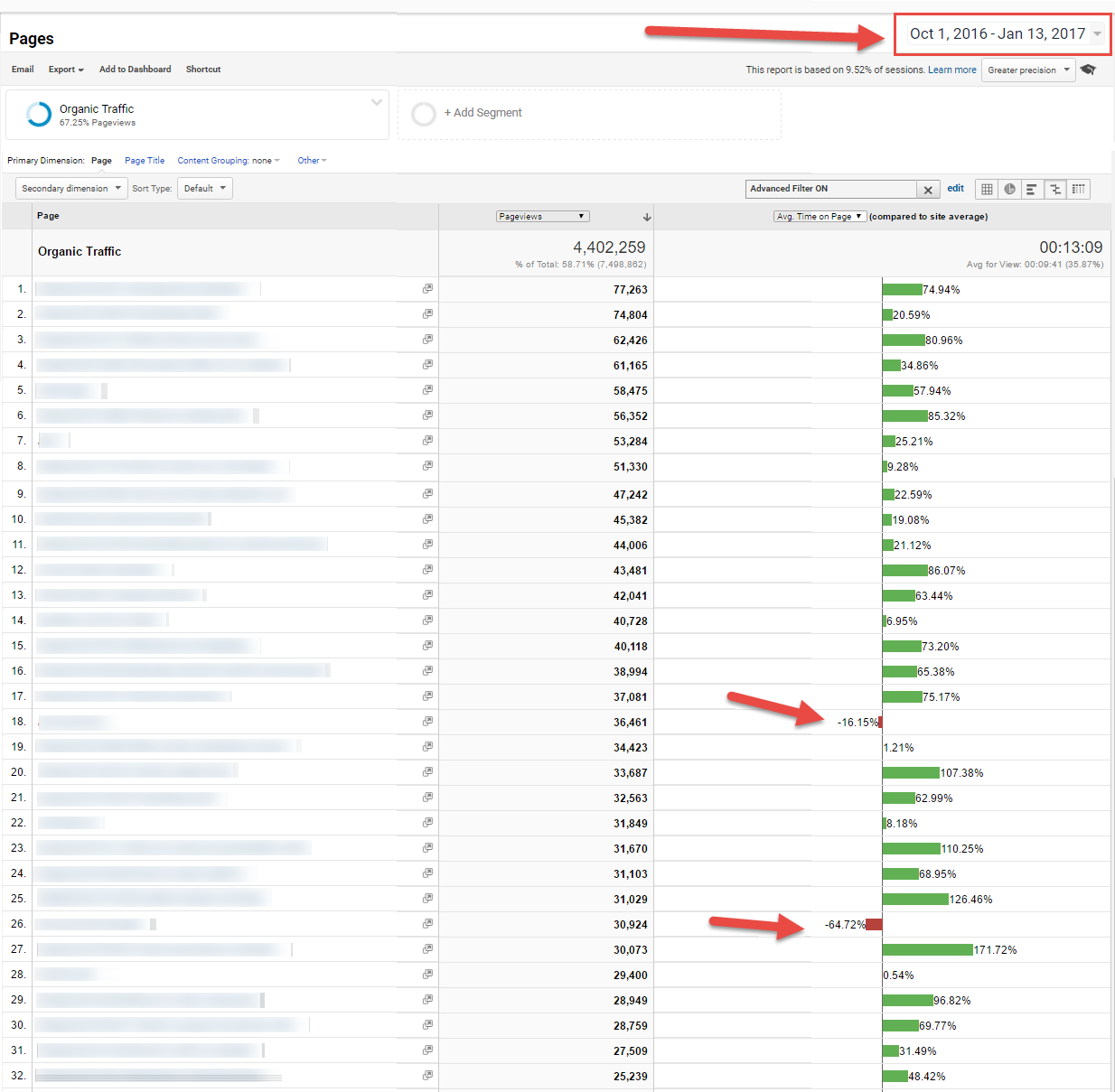How does RankBrain Work? 5 Rules to Follow in 2019
RankBrain has been around since 2015. But many are still confused about it today.
If you’re like most website owners, you probably have 100 questions about RankBrain. What is RankBrain? What does it mean for my website’s search rankings? And others.
Before we move on, I’ll answer the first question.
What is RankBrain?
RankBrain is Google’s machine learning system that helps to rank search results using a search query context and user engagement metrics.
Google claims 15% of its searches are entirely new. But most of these new terms are a variation of past searches.
RankBrain tries to understand the query’s context and compare it to similar searches in the past. With this, it can produce more accurate results.
RankBrain also uses engagement metrics like bounce rate and dwell time to judge how relevant search users find your page.
Currently, RankBrain is far from perfect. Just like most technologies.
Furthermore, no one has perfect knowledge of how RankBrain works. Because it learns every day from users’ searches.
But make no mistake, it has a big impact on your search rank. In fact, Google search quality senior strategist, Andrey Lipattsev, claimed that RankBrain is the third most important ranking signal behind content and links.
Having said this, I’ll show you 5 rules to follow to get better search rankings with RankBrain in 2019.
1. Understand the intent behind your target keyword
In the past, you could target a keyword for your page without much consideration about why searchers are using that keyword. But not anymore.
Understanding user intent will help you to create content that can meet their needs. For instance, when you target the keyword “best TV set,” what do you think the user wants to see?
A description of a single TV set or a comparison of many TV sets? Most times, people want to make a comparison to select a TV set that meets their specific needs. Their needs, you should know, may be different from yours.
Therefore, a post about TV comparison will be a better result for this search query. Below is an example of the search on Google.
To understand user intent, you need to put yourself in their situation and see their needs.
2. Deliver on your headline with quality content
A smart headline on the search results page can lead to a high click-through rate (CTR) and consequently, a higher rank. But you need to back your headline up with quality content on your page.
Without that, you’ll have a high bounce rate on your page and lose that high search rank. What are the common traits of quality content?
It provides the right information
Whether people are searching for knowledge or to solve a problem, they need the right information. In the Google search quality guidelines, there’s an example about news content, “For news articles and information pages, high-quality MC (main content) must be factually accurate for the topic and must be supported by expert consensus where such consensus exists.”
It’s conversational
While a visitor is reading your content, they need to know you understand their problems and can provide solutions. They need to feel you’re having a conversation with them.
In fact, Google webmaster trends analyst, Gary Illyes, said: “If it sounds conversational, if it sounds like natural language that we would use in your day to day life, then sure, you are optimized for RankBrain.”
It’s long-form content
Although this is not a rule, it usually requires a high number of words to explain a concept in details. In a study, Backlinko’s Brian Dean found a correlation between the length of articles and their rank. The post at the number one rank had an average of 1,890 words.
The lesson here is to explain a concept in enough details to solve a visitor’s problem. When Michael Karp produced quality content about quadcopters, he achieved 20,314 organic page views and a 12,134% increase in organic search traffic.
3. Have a mobile-friendly website
With the popularity of smartphones, mobile devices now account for more searches on Google than desktop. For instance, a study reveals they account for about 60% of Google searches.
And this has also led to mobile-first indexing. It means your website’s mobile version will be indexed before the desktop version. A poor mobile website is a horrible experience that will chase the majority of your visitors away.
To check your website’s mobile friendliness, go to the Google mobile-friendly test and enter your website address. Click on “Run Test.”
This will show you whether your website is mobile-friendly or not. Click on “View details” to see more suggestions on how to make your page more mobile-friendly.
4. Improve your website load speed
Visitors want your website to be fast. If it loads for too long, they’ll leave. It’s no surprise a study found that if your website loads for 4 seconds or more, 25% of your visitors would have abandoned your page.
To improve your website speed, you need to know its speed. You can use tools like Google Pagespeed insights, GT Metrix, Pingdom, etc.
To use Pingdom, enter your website address and select a server location. This should be as close to your audience as possible. Click on “Start Test.”
You’ll see your website load time and other related details.
To improve your website load speed, some steps to take are:
- Use a fast host
- Compress your images and videos
- Use a content delivery network
- Implement Google’s accelerated mobile pages (AMPs)
5. Track the right metrics on Google Analytics
RankBrain uses metrics like bounce rate and dwell time to evaluate if a page is effective for a search query. Although there are no statistics for dwell time on Google analytics, time on site will give you a good picture.
To check the bounce rate and average session duration, go to your Google Analytics dashboard and click on “Behavior.” Click on “Site Content” and you can see pages with their bounce rates and session duration.
Even though the session duration may be inaccurate as a single page viewed will always show 0s duration, it’s still the closest metric to dwell time you can get.
When you discover a high bounce rate or a low time on site, it’s usually due to 2 things:
- Poor content
- Poor website user experience
Check your website to make adjustments to lower your bounce rate and increase your time on site.
WordStream found that since RankBrain, its ranking pages with relatively low time on site lost their ranks. Meanwhile, pages with high time on site retained their rankings. Having this piece of information would lead you to make the necessary changes to your page.
Conclusion
The summary of these rules is to provide content that solves your visitors’ problems. And a user experience that keeps them on your website.
In other words, satisfy your website visitors.
Do this, and RankBrain will love you. Consequently, you’ll get higher search rankings and organic traffic to your website.