An Expert’s Guide to App Store Optimization
The Basics of App Store Optimization
Good app store optimization can boost downloads of your app and by extension, visits to your website via your app. With 1.6 million apps available on Google’s app store, and 1.5 million available via Apple, there’s a lot of competition for prominent visibility on the app store’s pages and search results.
Yet according to TechCrunch, 47 percent of respondents said they used an app store’s search function to find new apps to download. Search remains the most popular method of finding new apps. It’s even more popular than asking friends and family, which trailed behind search at 15 percent on the TechCrunch survey. It pays to put time and effort into your app store optimization.
10 Tips for App Store Optimization
We’ve put together these 10 tips for app store optimization to help you polish up your app store submissions so that they’re not just search friendly, but search traffic magnets.
#1: Think of your listing like a web page.
Instead of thinking of your product listing like a listing in a print catalog, think of the information you input into your product listing on an app store like building a web page. Everything that you add to your listing functions similarly to a webpage from the title to the pictures. Infusing the title and description with appropriate keywords, using great graphics and other techniques listed in these tips are really just distilling this wisdom down into specific steps. If you can keep the idea of an app store listing like a web page in the back of your mind, everything else that you do will follow easily and naturally, and work to your advantage to build a search-engine friendly page.
#2: Choose great keywords.
Anytime there’s optimization online, there are keywords. Choosing the best-performing keywords for your app is part science and part art. Start with Google’s Keyword Analysis tool or another keyword research tool of your choice. Look for high traffic keywords that are most relevant for your app. Create a list of keywords based on your research. These keywords will then be used in your product titles and listing descriptions, as well as in any social media postings and other online marketing you do for your app.
#3: Analyze the competition.
Once you’ve chosen your keywords, plug them into both the Apple and Google stores and see what apps they return. These apps are probably the competition that you’ll face when you upload your product. Check out each listing carefully. Note the titles, descriptions, graphics and any features the company called out in the descriptions. Think about how you’re going to position your app against the top results in the searches.
#4: Write a keyword-rich title.
The title, along with the graphic, will be the first things anyone sees when they search the app store. Make sure your product title at least contains the keyword phrases you plan to optimize for in the app store. Also be sure you like the title for your app, because once it’s launched, it’s very hard to change the title, and may cause confusion among consumers if you change it later on. It’s like naming a baby. It can get a nickname later, but the name you assign it at birth is the name it may be stuck with forever.
#5: Write a compelling description.
You’ll have a little more leeway with the app description. While it should also be keyword-infused, it can be a bit more creative than the title. Write your description in the “upside-down” pyramid style, pushing the most important information about the app to the top, then following with supporting details. Make sure it’s not just sales copy but includes factual information as well that will persuade readers to download it.
#6: Choose the right icon for your app.
The icon may be the only thing someone sees as they scroll through the app store on their smartphone. An eye-catching icon that also represents your product may influence how many people download your app. Apple provides tips for creating an icon for their store. Bright colors, bold graphics and simple images tend to be easier to see as users scroll by apps and look for new ones to download.
#7: Launch in multiple global markets.
App stores automatically make your app searchable in your home country. To reach customers in other countries, you’ll need to localize the content for different audiences. This means changing some of the codes, the language or even graphics for different markets. You may wish to start with other countries that share the language in which your app is developed before branching out to new audiences. Apple provides instructions for their app store, while blogger Ray Wenderlich offers an online tutorial.
#8: Promote on social media.
Part of the algorithm that determines how well your app ranks once you launch it counts hits or visits to your app. The more you can increase visits, the better. Promoting your app across various social media channels and enabling users to share the information in the app store are great ways to get more traffic into your app’s page.
#9: Ask for reviews.
Product reviews help app store optimization by sending strong signals to the app store search engine that people are engaging with your content. All reviews should be welcomed, although of course you want great reviews for your app. Reviews also help other customers decide whether or not they should take a chance and download your app. Enable reviews and share reviews on social media to continue generating positive buzz and traffic that will help your SERPS in the app store.
#10: Maximize off-page search traffic.
It’s not just what you do on the app store page itself that helps boost your app’s rank on store search results. Off-page optimization, such as inbound links from blogs, websites, review sites and more all help boost its visibility. You can also run paid search advertising on Google, Yahoo!, Bing or other search engines to drive additional traffic into your app. Remember that the more traffic you drive, the more it helps your app’s rank in the app stores.
App Store Optimization: It’s Never Once and Done
Like all search engine optimization, app store optimization is never ‘once and done.’ It’s an evolving, continuing process. Use the data that your current app store optimization generates and begin testing different factors such as keyword tweaks, description changes and social media shares to see if any of these factors can improve search engine rank. With a little luck and a lot of hard work, you should be able to improve your app store optimization and gain a successful number of downloads.