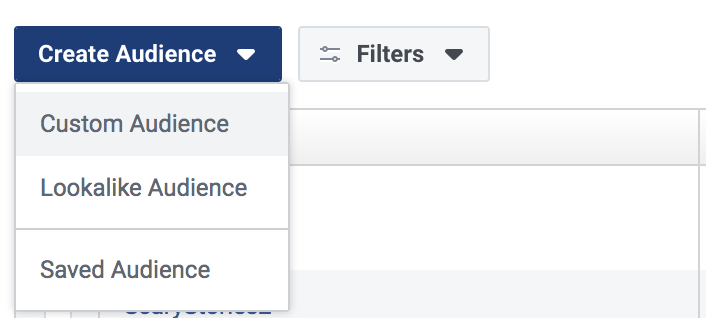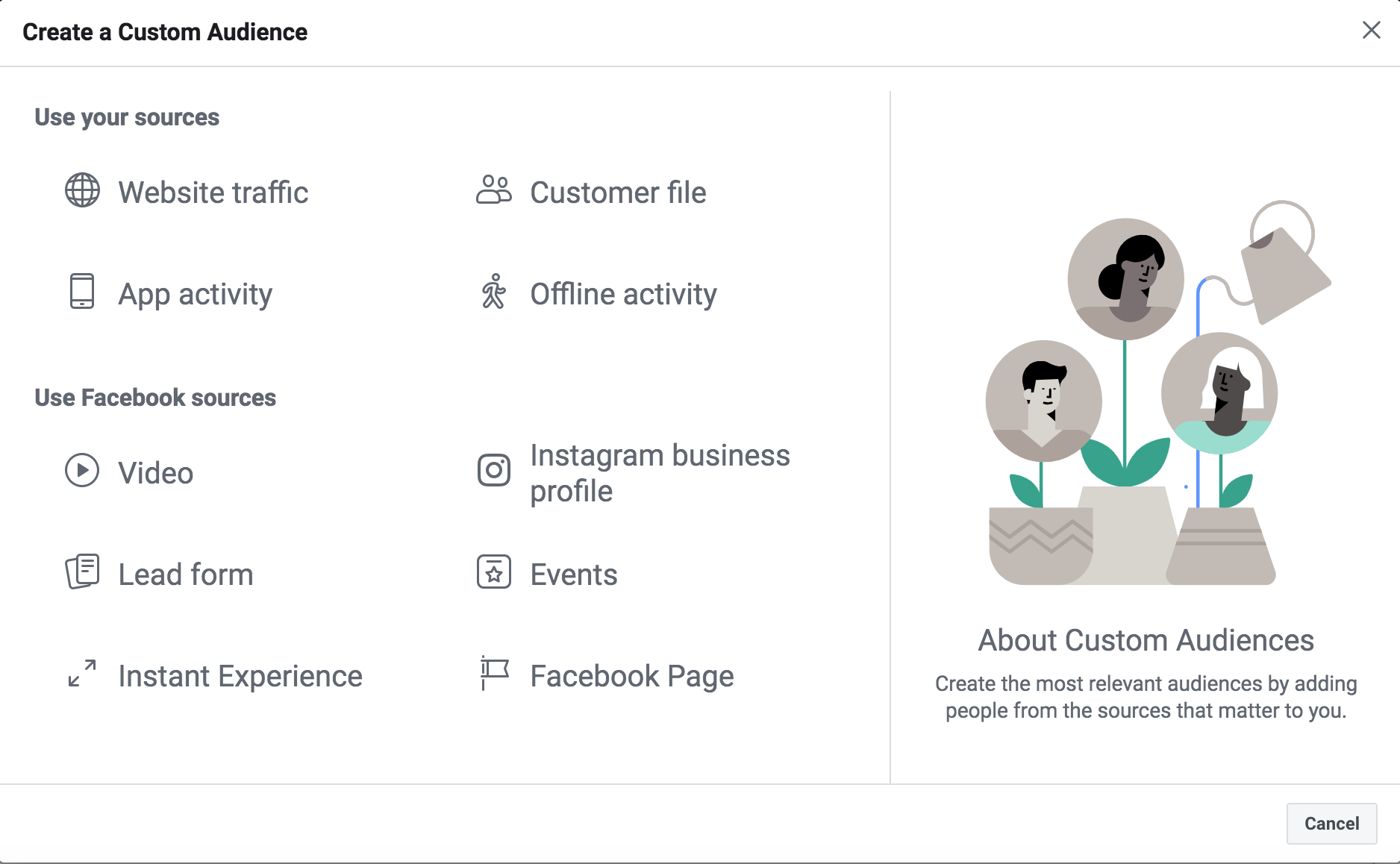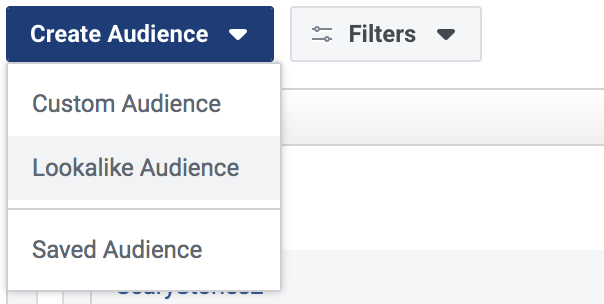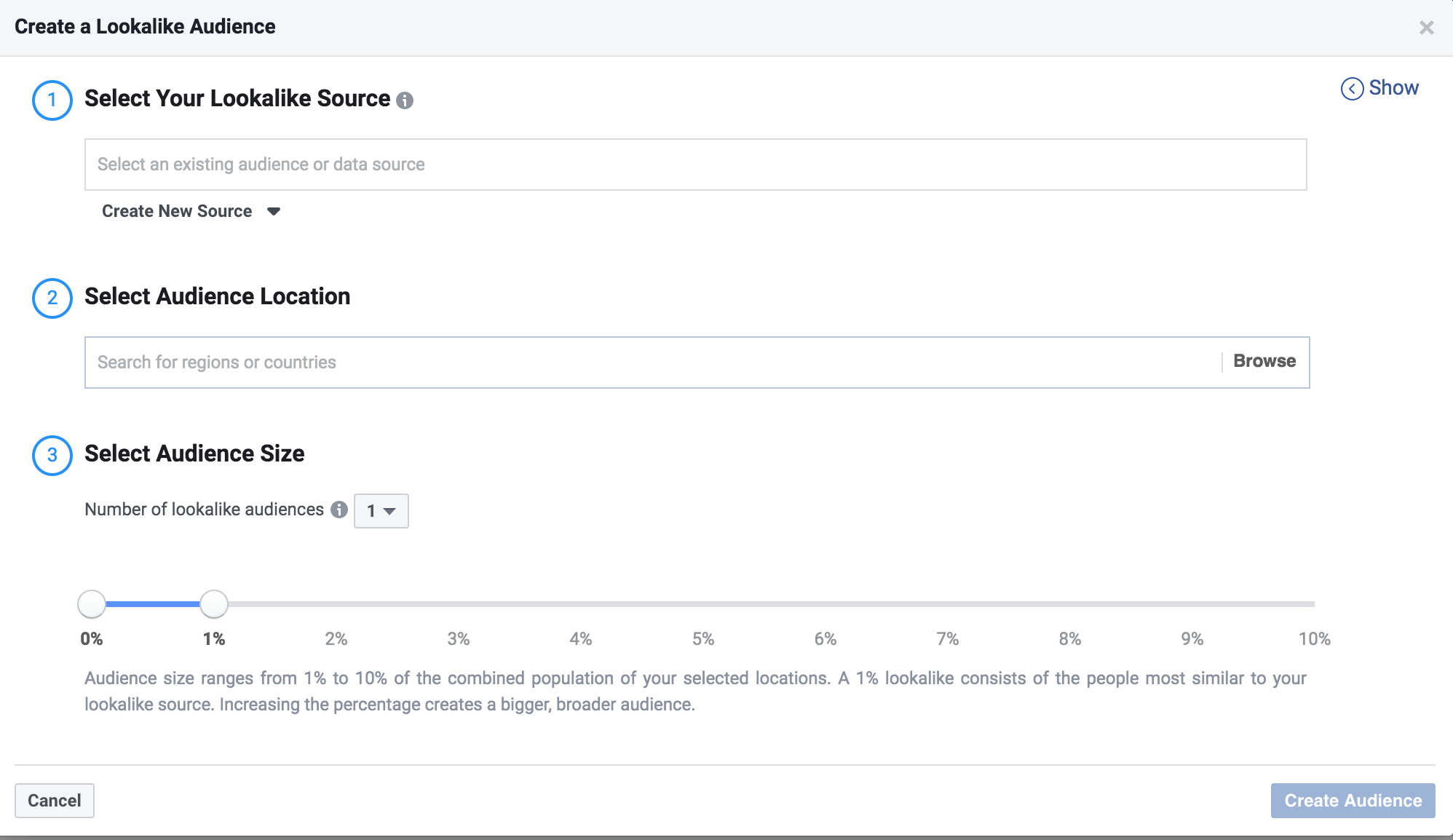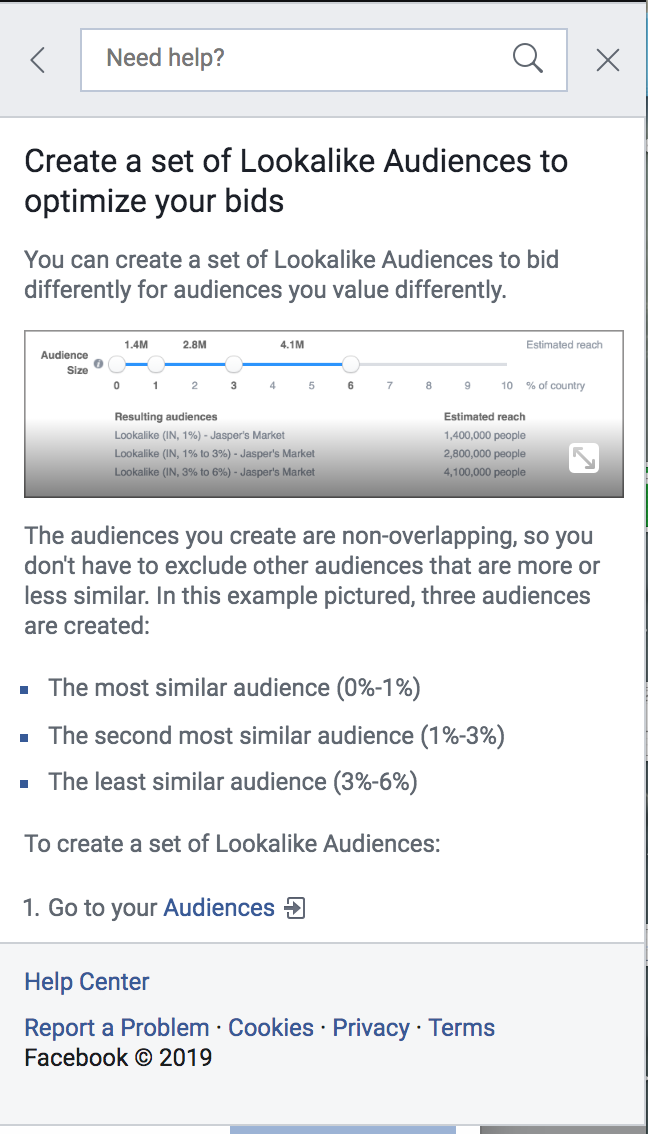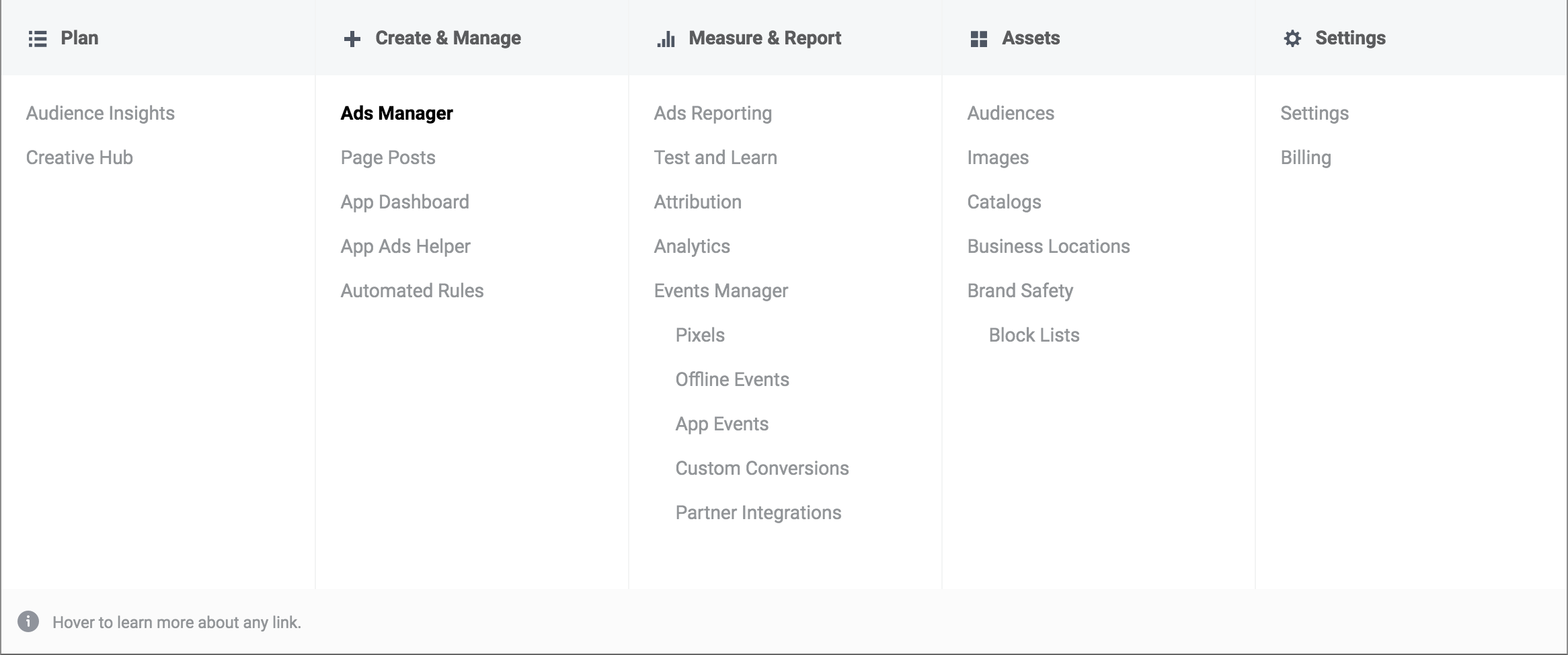What You Need to Know About Facebook Lookalike Audiences
To earn a strong return-on-investment, digital marketers typically need to reach as many potential customers as possible. That’s why leveraging Facebook is smart. The popular social media platform currently boasts approximately 2.82 billion average monthly users. That means it gives you the opportunity to reach many leads with a single campaign.
Facebook is also a valuable marketing tool thanks to its Lookalike Audiences feature. The following points will help you better understand how you can use it to improve your results.
Facebook Lookalike Audiences: The Basics
With Facebook’s marketing tools, you can target specific types of users, ensuring your ads are displayed to the right people.
To access this feature, go to the Facebook Audiences page, selecting Custom Audience in the Create Audience toolbar:
You’ll see these options:
Now you can target an audience of users using the following sources:
Website Traffic: Using the Facebook Pixel, you can target Facebook users who’ve visited your website.
App Activity: Target users who’ve used your app, or who’ve taken a specific action while using it (such as signing up for premium content).
Customer File: Target users based on your existing customer data.
Offline Activity: Allows you to create an audience of users who’ve engaged with your business in the real-world (such as visiting your store.)
Video: Target users who’ve watched one of your Instagram videos, for example.
Lead Form: Target users who’ve filled out a Facebook or Instagram lead generation form.
Instant Experience: Target users who’ve opened your Instant Experience on Facebook or Instagram.
Instagram business profile: Create an audience based on users who’ve visited or engaged with your ad or business profile on Instagram.
Events: Target users who engaged with one of your Facebook events.
Facebook Page: Target users who’ve visited or interacted with your Facebook page.
Lookalike Audiences is similar. To use it, select the option from the Create Audience toolbar:
Proceed to these steps:
The first step is choosing a Lookalike Source. This involves selecting an existing Custom Audience/data set, or creating a new one.
Perhaps you created a Custom Audience based on users who interacted with your Facebook page. If that audience yielded a strong ROI, you might want to target similar users.
Next, select which regions and/or countries to target. This can be useful for several reasons. Maybe you’re advertising an event in New York City. You could waste a substantial portion of your marketing budget if your ad was displayed to users who live too far away to attend.
(Tip: Don’t worry if none of the users from your source audience live in the region you’re targeting. You can still use this feature.)
The third step involves choosing your audience size. The image below indicates what this means from a marketer’s perspective:
As you can see, you can create multiple sets of Lookalike Audience. Choosing the lowest numbers on the scale will result in an audience that’s most similar to your initial source. Choosing numbers in the medium range delivers slightly higher reach, with less similarity to you source audience. The higher numbers have the highest reach, but the least similarity to the source you’re creating a Lookalike Audience for.
Once you’ve created a Lookalike Audience, head to your Ad Manager, selecting Audiences under the Assets heading:
When you do, you’ll see if your Lookalike Audience is ready. Select it, and begin creating your ad.
How to Take Advantage of Lookalike Audiences
As the name implies, Lookalike Audiences create audiences of users who share key similarities with users who belong to any of your other Custom Audiences. This can be very useful if a particular Custom Audience delivered good results. For example, if you’re promoting one product, and ads targeted at an audience consisting of people who’ve engaged with your Facebook page resulted in a high volume of sales, you wouldn’t want to target that exact same audience again with your next campaign. Many of those users have already bought your product by now. However, users who are similar to them may also be interested in it.
It’s always important to experiment with Facebook’s marketing features to learn which tactics work best for your goals. That said, the following tips will help you use the Lookalike Audiences feature effectively:
Get Specific: The more specific you are when setting the parameters for a Custom Audience, the more likely you are to earn a strong ROI with a Lookalike Audience.
For instance, if you create an audience of users who have simply visited your website, that will include users who have engaged with it, as well as users who clicked away almost immediately. You’re better off targeting users who took a specific action on your site.
With the Facebook Pixel installed you could target users who reached a “Thank you for your purchase!” page. These are people who bought a product. Then by creating a Custom Audience of such users, you can create a Lookalike Audience of other users who might be interested in your products or services.
Provide Enough Data: The more people in your data set when creating a Custom Audience, the better. A data set consisting of 1,000 people won’t deliver the same results as a data set consisting of 10,000 people.
Know Your Goals: Choose a source Custom Audience that aligns with your current goals when creating Lookalike Audiences. For example, one Custom Audience may have helped spread brand awareness by attracting more followers to your Facebook page. That’s not a poor result, but that may not be the type of audience you want to target if your current goal is to sell a product or get users to sign up for your email list.
As always, it’s also important to A/B test and monitor your performance. Lookalike Audiences can be an extremely valuable tool. When you keep these tips in mind and adhere to digital marketing best practices, it’s more likely to be.